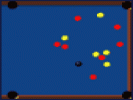Click within the applet, place the cueball on the table with a single mouse click. This online 8-ball pool has lights, choice of spin, aiming help - everything you need!
The length of the white line represents the power of the shot. the cueball will move in the opposite direction of the white line. The black line is the Aim-Help. It shows the direction that the shot will go in, and roughly how far it will roll. - press 'A' to toggle it on/off.
To set cueball spin: click on the big white ball (top left). Click toward the top, you get topspin; middle gives stun; and clicking at the bottom gives backspin. Set DEFAULT spin by double clicking (the current default spin is shown in red). To set the spin using the keyboard (quicker), use 'T' for Topspin, 'M' for middle (stun), and 'B' for Backspin. Set the default spin by pressing Control + spin key.
Credit: by Emily Hutchinson.
2023: The game got upgraded for html5 Pool Billiard.